SSH-Github
A guide on how to add an SSH key to your github account
This project is maintained by LTUC
SSH-Github
A guide on how to add an SSH key to your github account. Original Author
Credit
This guide was authored and created by Ahmad Swedani
You can find the original document here
setup SSH keys
Terminal part
1- First open the terminal:
2- Create new SSH key using this command and press enter three times, and copy the key
cd && ssh-keygen && cat ~/.ssh/id_rsa.pub
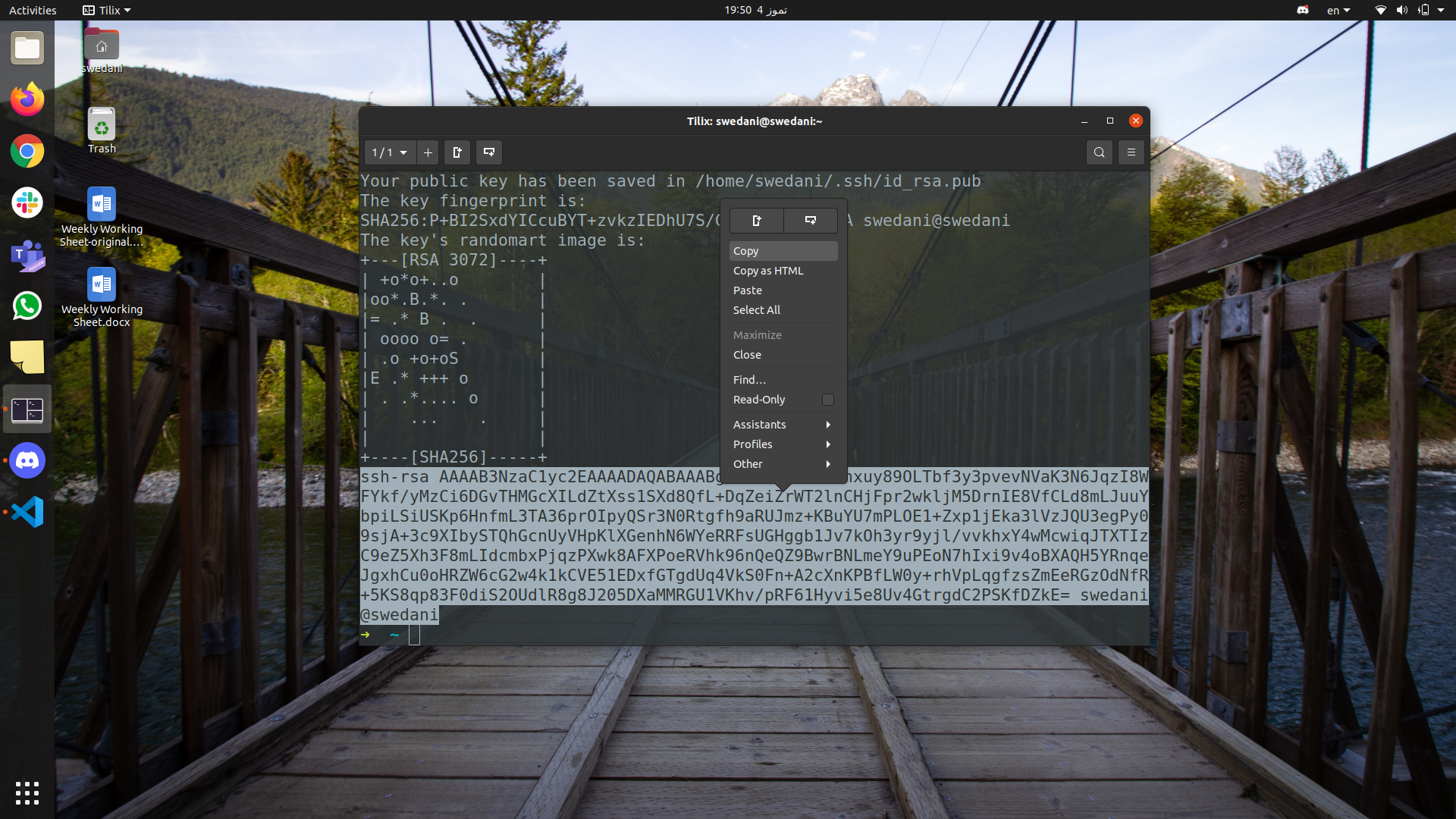
GitHub part
1- Open GitHub setting Keys
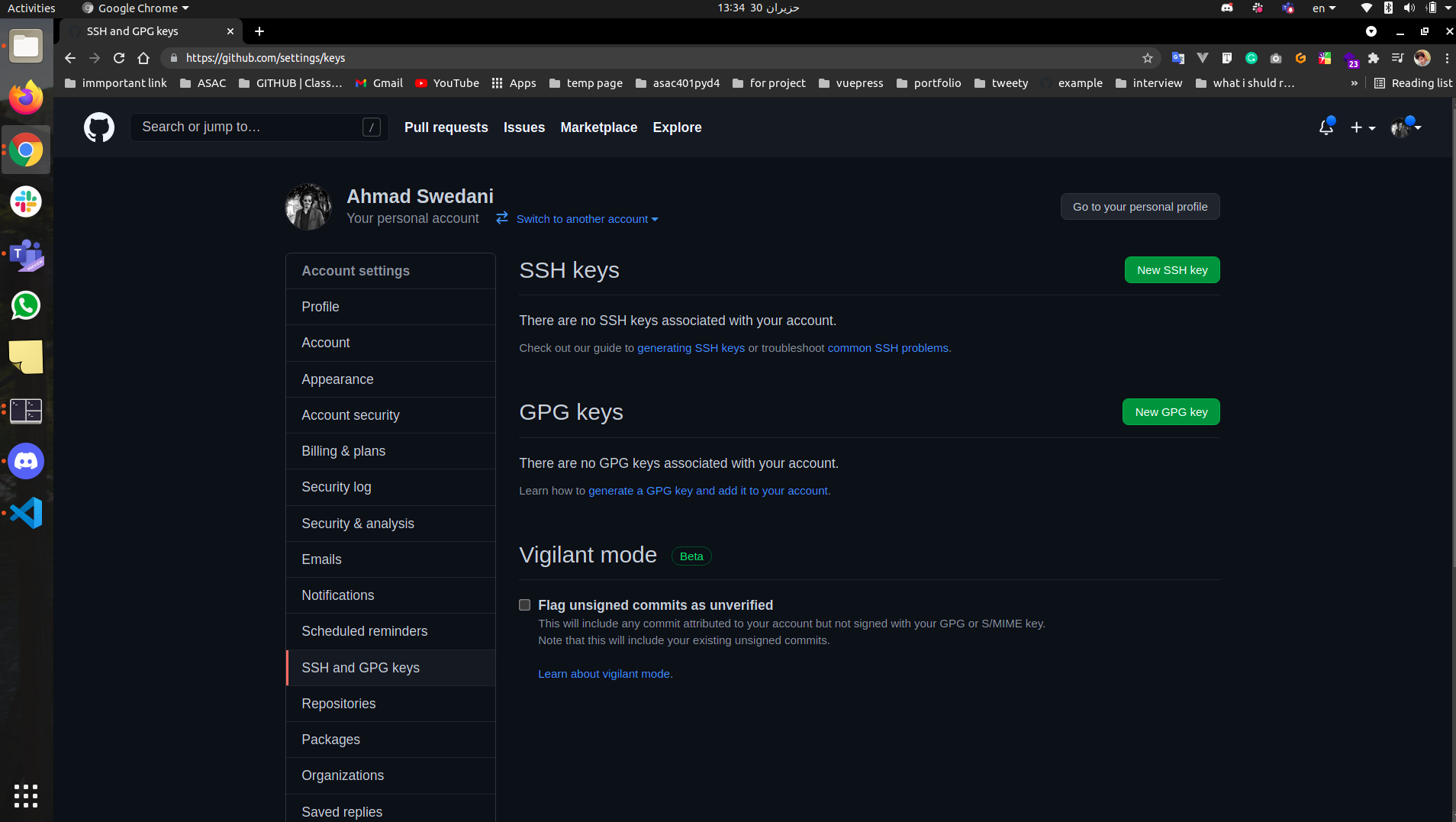
2- Click on New SSH key you will see this result:
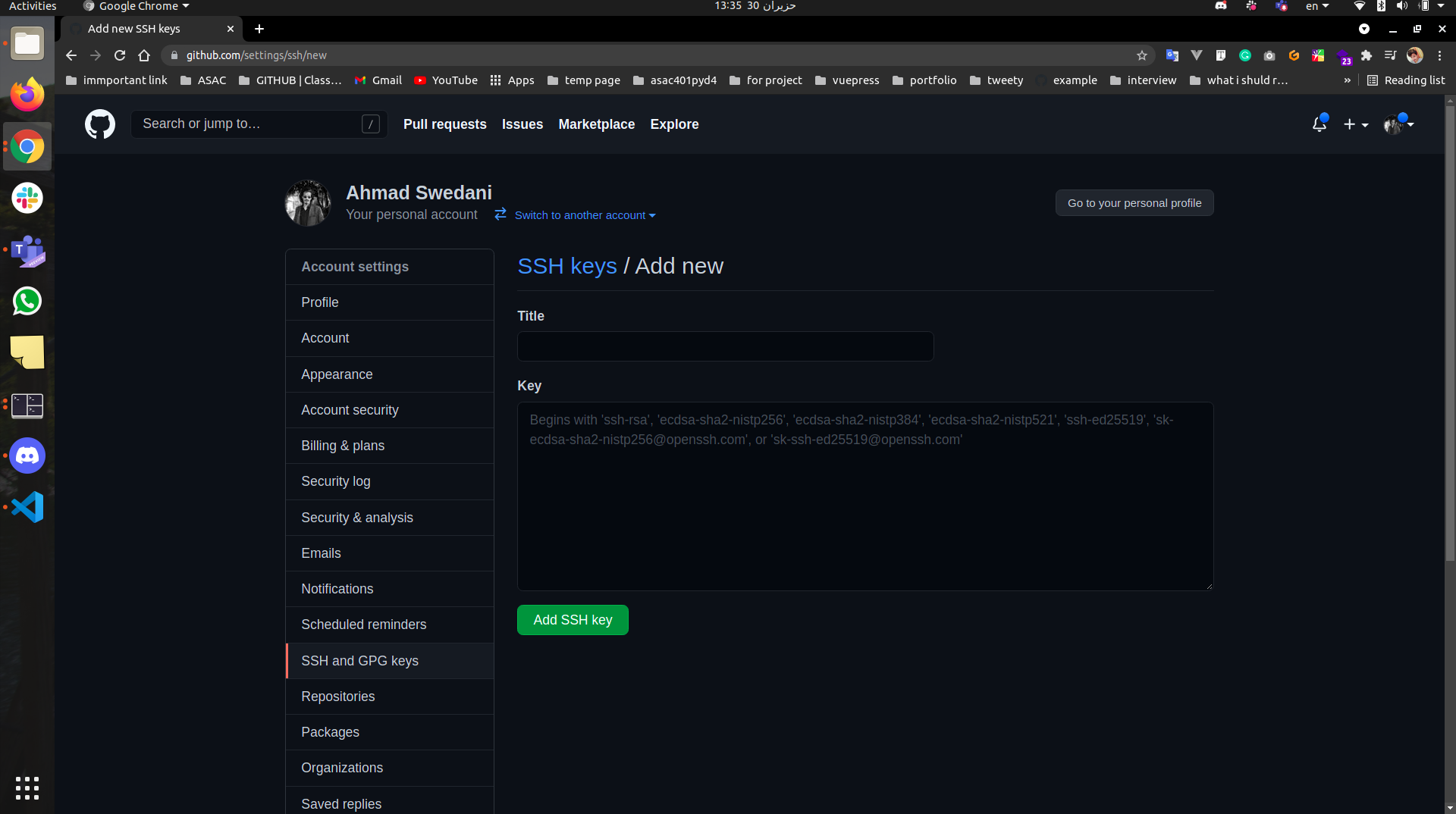
3- Write ssh-terminal in the title section
4- Paste the key that we copied before in the Key section
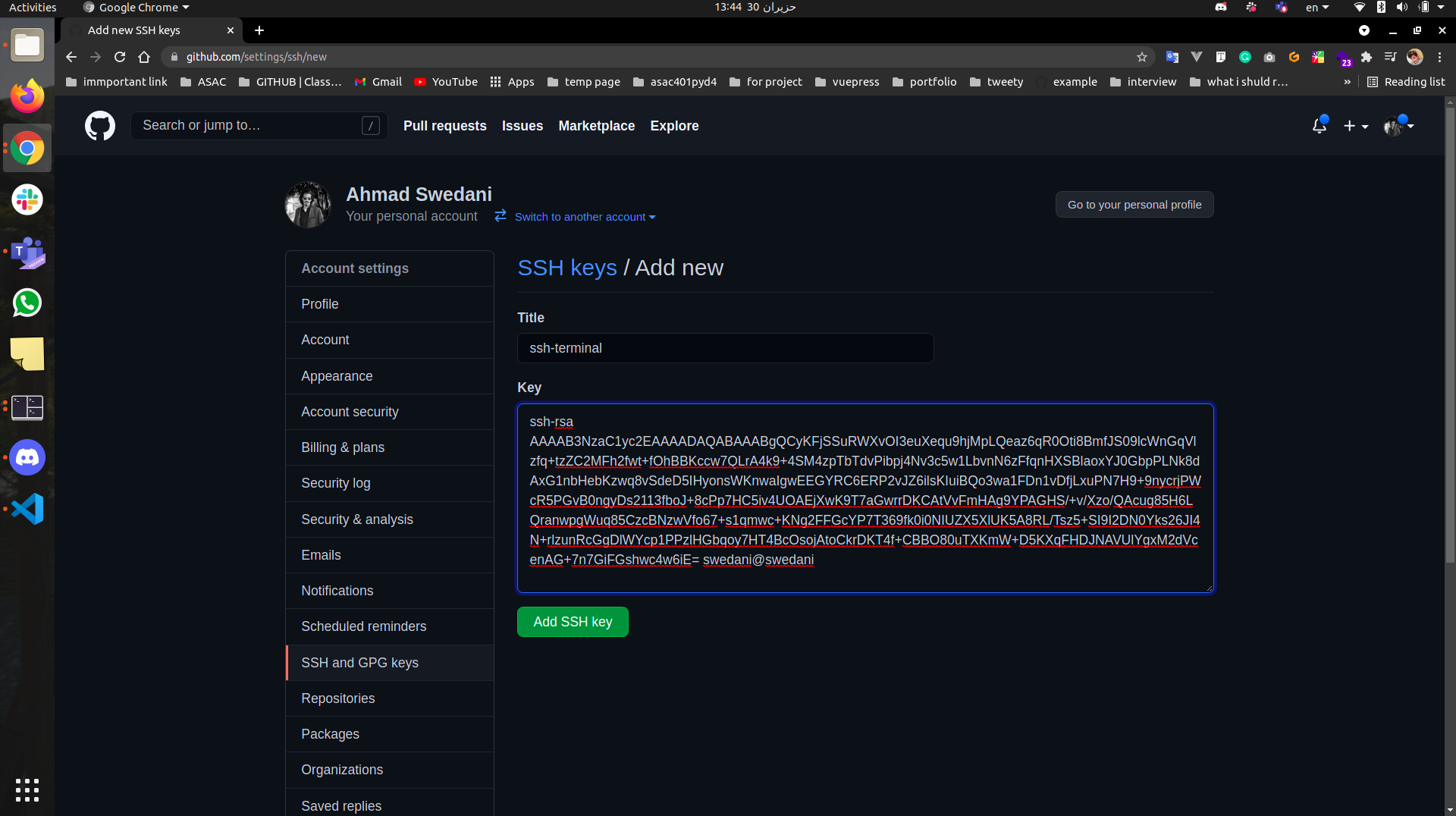
5- Click on Add SSH key you will see this result:
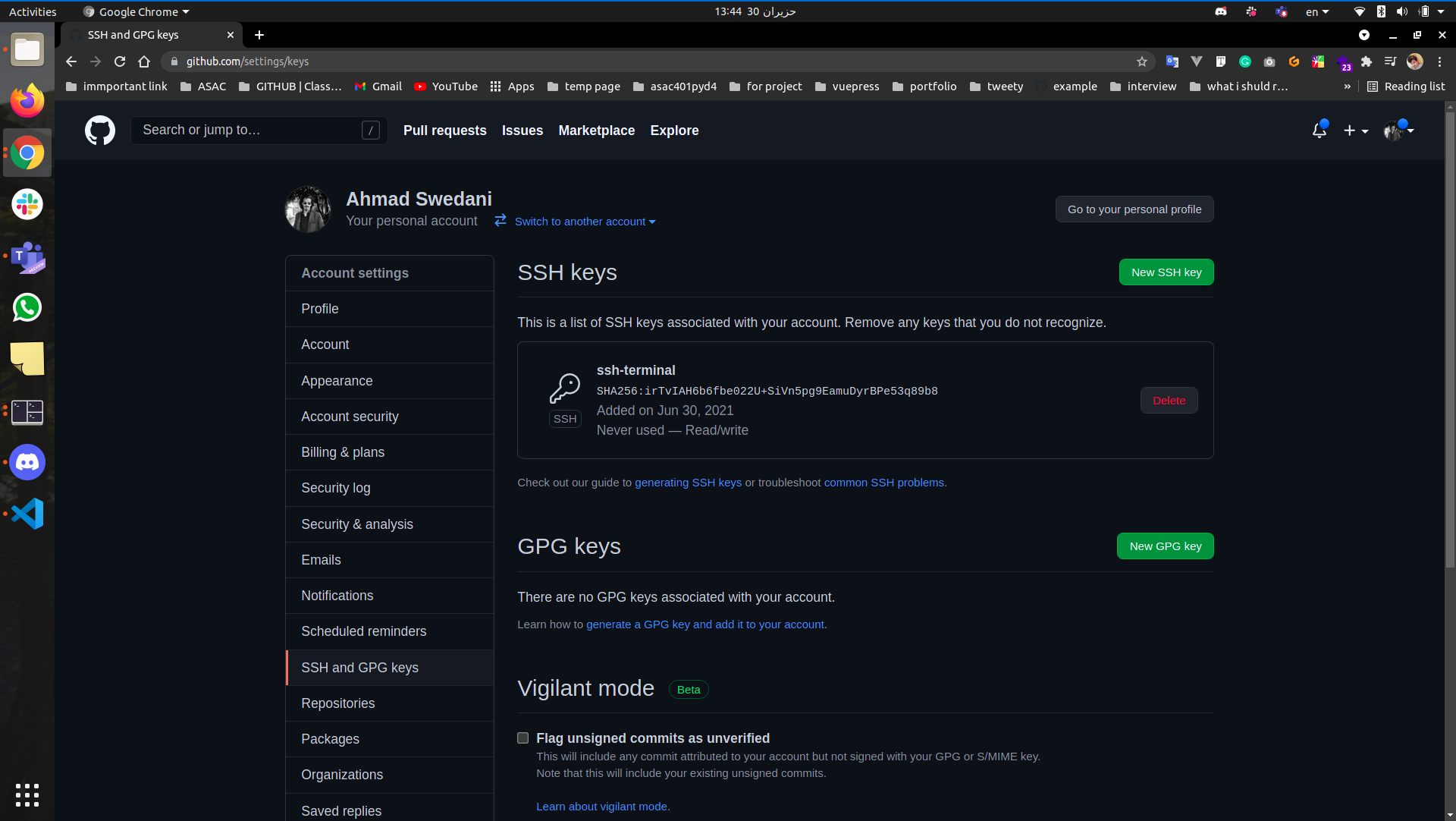
Enjoy using SSH no password any more 😎 🥳
clone with SSH URL
Important: to change the remote from Https to SSH
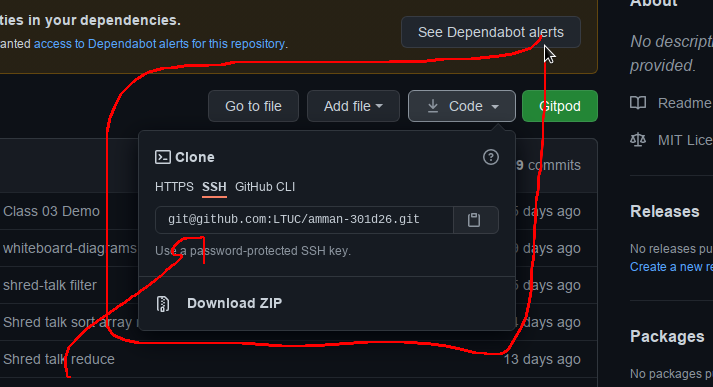
open your repo and run this command
git remote set-url origin SSH-URL
Replace the SSH-URL with the one shown like in the picture, where the SSH-URL is now will be the SSH clone URL